Ordering Process
Ordering Process
Great! We have just received your order. We now require impressions of your ears so that we can create your customised earware. To complete your order, you now have to follow one of the below step-by-step guides depending on whether you plan on sending us physical ear impressions or scanned 3D ear impression files.
Sending Physical Ear Impressions

1. Print out your order form and our ear impression quality form and fill with your name and order number in the relevant sections at the top of the page.

2. Find a local ear impression agent from the agent directory page and ensure you contact them to confirm how much they will charge you for ear impressions (if you live/ work in London and would prefer a home/ work visit, please contact us and we will get one of our mobile agents to get in touch with you to arrange an appointment at your convenience).
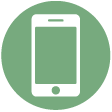
3. Arrange an appointment with your preferred ear impression agent for ear impressions to be taken.
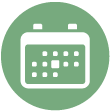
4. Attend appointment for ear impressions, and ensure you take along both your order form and your ear impression quality form.

5. Once ear impressions have been taken, ensure your impression provider signs declaration at bottom of ear impression form attesting that ear impressions are of good quality and impression checklist on the form has been adhered to.
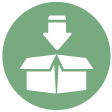
6. Package up your ear impressions along with both your order form and ear impression form in a padded envelope and send to our lab address using a traceable delivery method.

7. Await email confirmation that ear impressions have been received at our Lab and that they are of acceptable condition.

8. The production process will then commence.

9. Once production has finished, you will receive email confirmation that your order has been completed and shipped out.
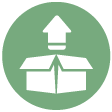
10. Receive your order by post via your chosen delivery method and enjoy that custom in-ear feeling.
Sending Scanned 3D Ear Impression files

1. Open wetransfer.com on your browser.

2. Upload your scanned 3D ear impression files (.stl file extensions only–please ensure file name is saved as your full name and order number).

3. Email files to info@londonearlab.com

4. Await email confirmation that scanned ear impressions have been received at our Lab and that they are of acceptable quality.

5. The production process will then commence

6. Once production has finished, you will receive email confirmation that your order has been completed and shipped out.

7. Receive your order by post via your chosen delivery method and enjoy that custom in-ear feeling.




